Item Publish & Edit Hook Variants - Osclass v8.2.0 introduced multiple category-based hooks for item publishing and editing pages, allowing for greater customization and flexibility. Previously, only one hook was available for these actions, limiting developers to a single injection point at the end of the form. This update provides predefined hook variants that enable precise placement of custom elements on the publish and edit pages.
If your theme supports predefined variants, you can use the following hooks:
To use a predefined variant, simply hook your function to it:
osc_add_hook('item_form_category', 'your_function_name');
osc_add_hook('item_edit_category', 'your_function_name');Warning: Each hook variant generates an AJAX call. It is not recommended to use all hooks simultaneously.
The following functions are used to process hooks on the item publish and edit pages:
// Function for the item publish page
ItemForm::plugin_post_item();
// Function for the item edit page
ItemForm::plugin_edit_item();Developers can create custom hook variants using parameters in the functions above:
item_form_{variant} and item_edit_{variant}.variant.Suppose you want to add a new section after category selection without modifying existing functions. Follow these steps:
function my_custom_func($catId) {
echo '<div style="padding:15px;background:#ccc;display:inline-block;width:100%;margin-bottom:10px;">';
echo 'Category ID is: ' . $catId;
echo '</div>';
}osc_add_hook('item_form_vcategory', 'my_custom_func');
osc_add_hook('item_edit_vcategory', 'my_custom_func');Locate the category box and add the following code beneath it:
<?php
if(Params::getParam('action') == 'item_edit') {
ItemForm::plugin_edit_item('vcategory');
} else {
ItemForm::plugin_post_item('vcategory');
}
?>Alternatively, use a new design hook (if supported by your theme):
osc_add_hook('item_publish_category', function() {
if(Params::getParam('action') == 'item_edit') {
ItemForm::plugin_edit_item('vcategory');
} else {
ItemForm::plugin_post_item('vcategory');
}
});function my_custom_func($catId) {
echo '<div style="padding:15px;background:#ccc;display:inline-block;width:100%;margin-bottom:10px;">';
echo 'Category ID is: ' . $catId;
echo '</div>';
}
osc_add_hook('item_form_vcategory', 'my_custom_func');
osc_add_hook('item_edit_vcategory', 'my_custom_func');
osc_add_hook('item_publish_category', function() {
if(Params::getParam('action') == 'item_edit') {
ItemForm::plugin_edit_item('vcategory');
} else {
ItemForm::plugin_post_item('vcategory');
}
});After implementing this, the custom category-based section will be visible on the item publish and edit pages.
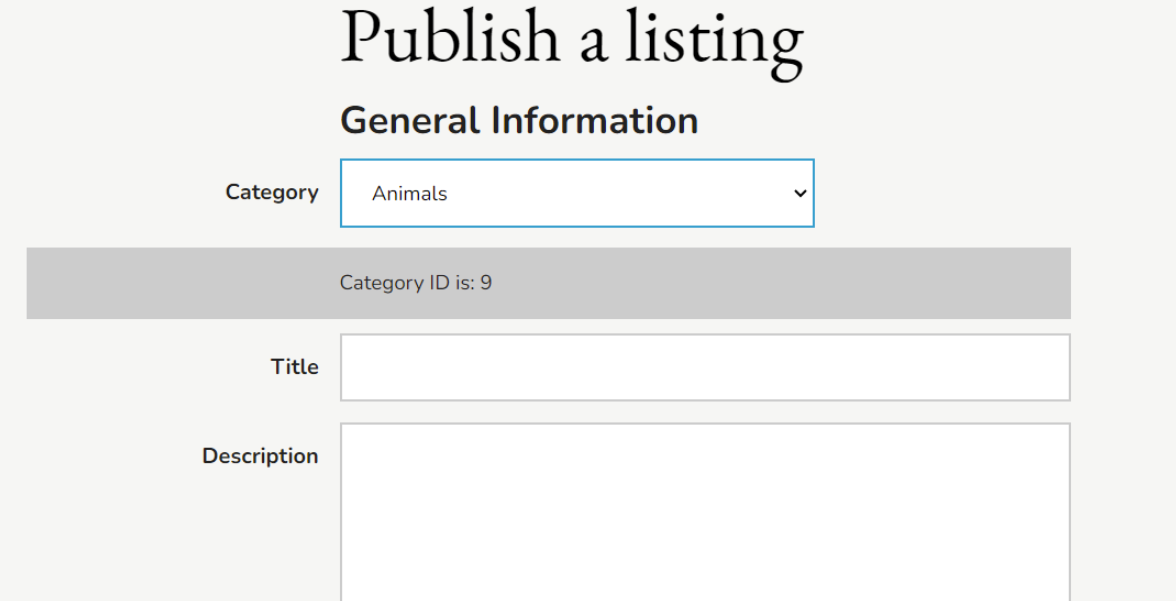
Parameter variants allow for the customization of existing functions without defining new hooks. Instead, the variant parameter is used:
Params::getParam('variant')By default, it returns an empty string unless a value is passed.
if(Params::getParam('action') == 'item_edit') {
ItemForm::plugin_edit_item('', 'pcategory');
} else {
ItemForm::plugin_post_item('', 'pcategory');
}Important: Hook variants and parameter variants cannot be used together. If both are present, the hook variant takes priority, and the parameter variant is ignored.
The new hook system in Osclass v8.2.0 provides much-needed flexibility in modifying the item publish and edit forms. By leveraging predefined hooks, custom hook variants, and parameter variants, developers can fine-tune the behavior of these forms without interfering with existing functions.