Osclass provides built-in tools to manage and recalculate statistics for locations and categories. These tools help maintain accurate listing counts and ensure smooth operation of your classifieds website.
Location statistics show the number of listings associated with each country, region, and city. These stats help users find listings more efficiently and improve site navigation.
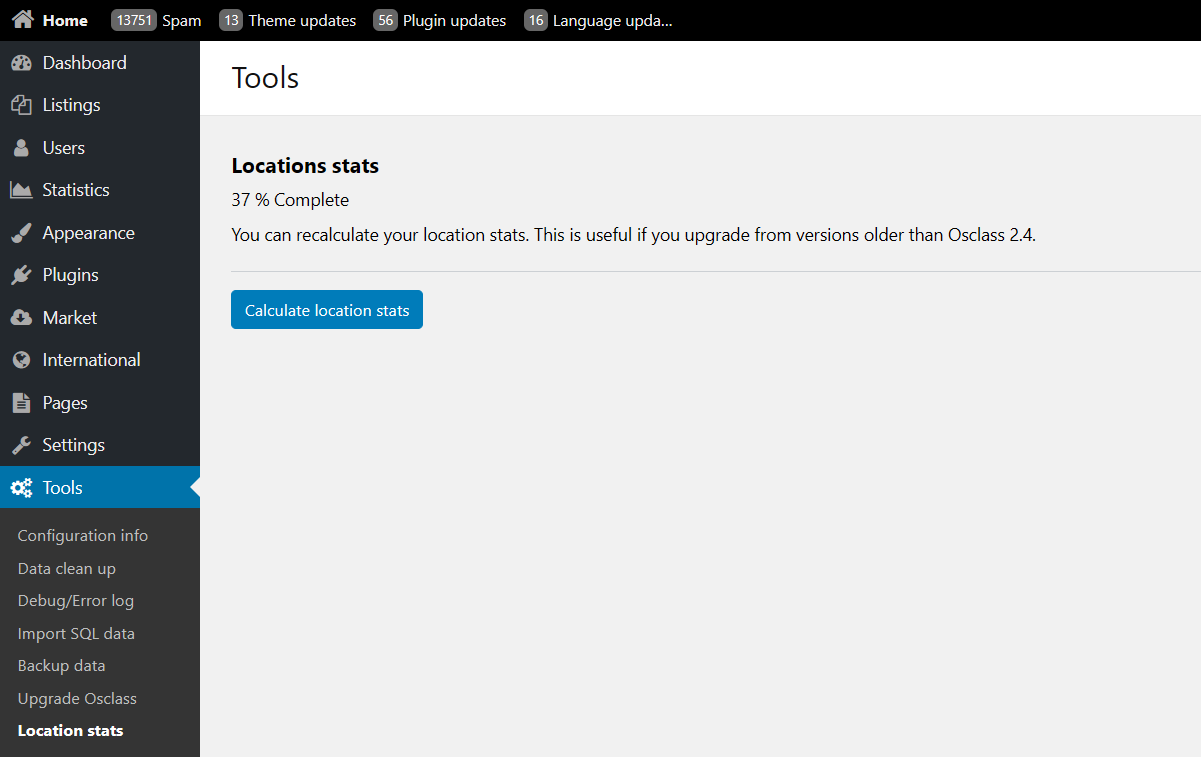
If you have recently upgraded from an older version of Osclass (prior to version 2.4) or suspect incorrect location-based listing counts, you can manually recalculate location statistics.
To update location statistics:
Once the recalculation is complete, all location-based statistics will reflect the correct number of listings associated with each location.
Category statistics help track the number of listings assigned to each category. If the stats seem incorrect due to deleted, expired,
To update location statistics: