The Cleanup Data section in Osclass allows administrators to efficiently remove outdated, unwanted, or redundant data from their classifieds website.
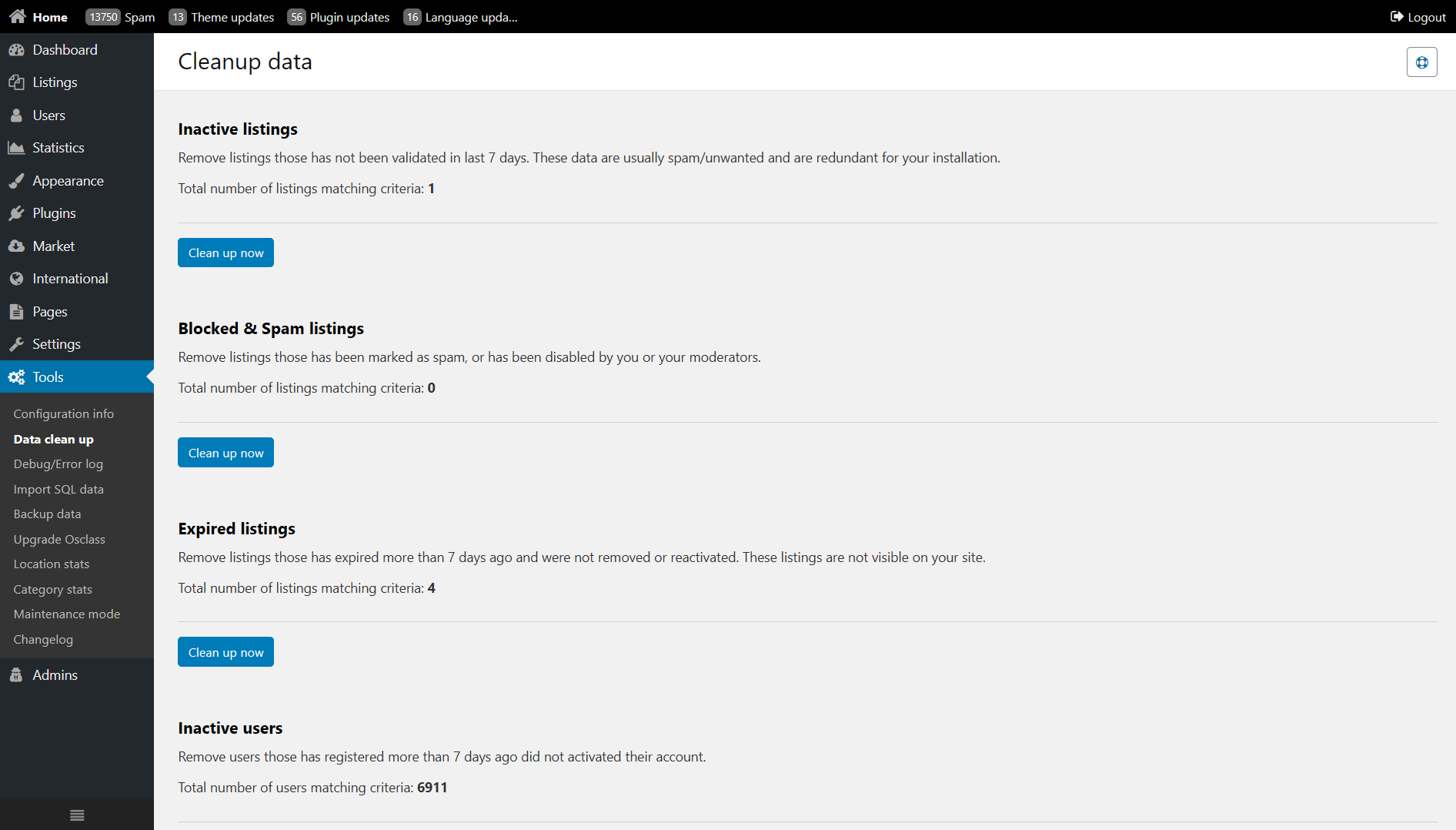
This feature helps optimize database performance, reduce spam, and keep the platform organized. Below is a breakdown of available cleanup options.
Inactive listings are those that have been published but not validated within the last 7 days. These listings are often spam or redundant and should be removed to maintain a clean and active database.
Blocked or spam listings are those that have been manually marked as spam or disabled by an administrator or moderator. Keeping such listings in the database can lead to unnecessary storage usage.
Listings that have expired for more than 7 days and were not removed or reactivated are considered expired. These listings are no longer visible to users.
Inactive users are those who registered but did not activate their accounts within 7 days. Such accounts are often created by bots or users who lost interest.
Blocked users are those who have been disabled by an administrator for policy violations or other reasons. This action also removes all listings published by blocked users.
Inactive comments are those that have not been activated for more than 7 days. Keeping these comments in the system can clutter the database.
Blocked comments are those flagged or removed by administrators or moderators. These comments are not visible to users.
Alerts that have been unsubscribed by users for more than 7 days are considered inactive and can be removed.
Ban rules that have expired for more than 7 days should be removed to keep the ban list relevant.
Remove old Osclass logs older than XY months. Number of months is taken from Retention Months setting in Settings > General Settings.
The Cleanup Data section helps maintain an efficient and high-performing Osclass installation by regularly removing obsolete data. Administrators should periodically review and execute cleanup actions to keep their classifieds platform optimized.