For years, Osclass lacked a native profile picture (avatar) feature. While various plugins attempted to fill this gap, they often lacked image optimization, full integration, or customization options. A modern classifieds website requires a robust avatar system to enhance user experience and engagement.
By default, the profile picture feature is disabled. To enable it:
Once enabled, users can upload and manage their profile pictures from their accounts.
After enabling the feature, users can upload an avatar by following these steps:
After selecting an image, a cropping and editing tool will appear.
Users can fine-tune their avatar before saving it:
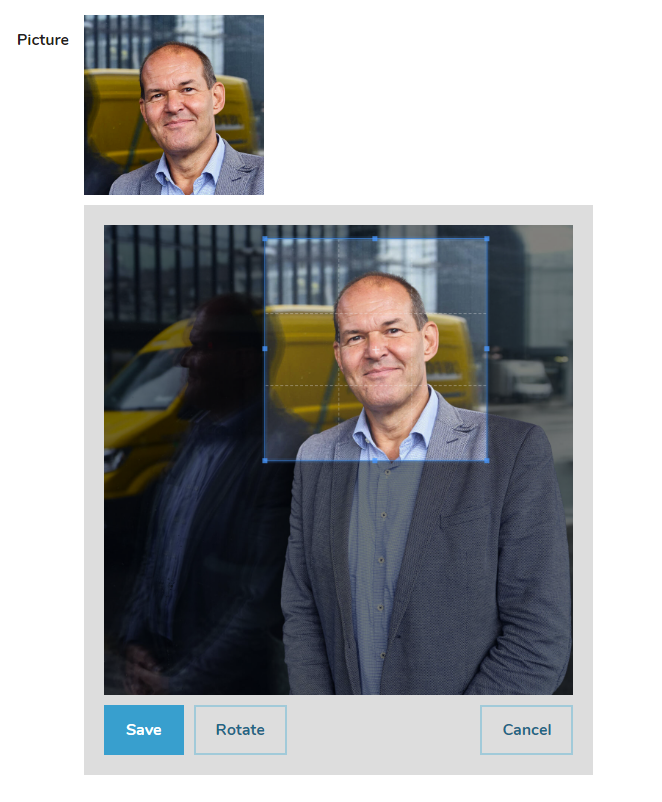
The expected preview of the final profile picture is displayed above the cropping tool.
Administrators can set the default profile picture dimensions in Oc-admin > Users > User Settings, under the "Profile Picture Size" field.
Recommended size: 240x240 pixels. However, depending on the theme, you may choose different sizes such as 240x200 or 128x128.
Once satisfied with the adjustments, the user clicks the Save button to apply the new profile picture.
By default, the profile picture is displayed:
Theme developers can integrate profile pictures in additional areas, such as:
With this feature, Osclass finally provides a native solution for user avatars. By enabling and customizing profile pictures, administrators can significantly enhance the professionalism and usability of their classifieds website.