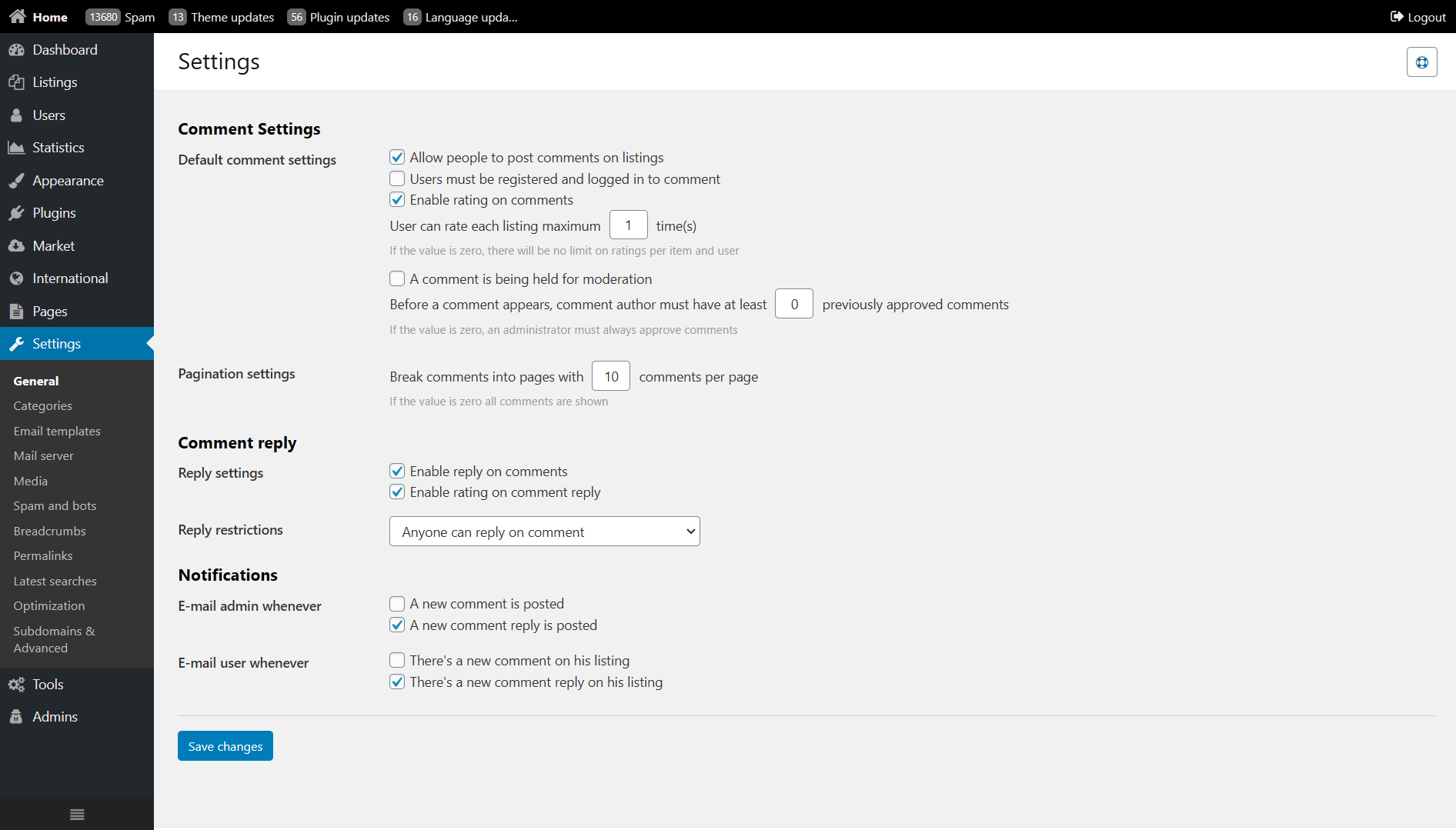Comments
Comments and Comment Settings
Osclass allows administrators to manage user comments on listings, providing features for moderation, rating, replies, and notifications.
Managing Comments
Administrators can manage comments by navigating to Listings > Comments.
 Comments
Comments
Available actions include:
- Approve or Reject Comments: Control which comments appear publicly.
- Edit Comments: Modify content of submitted comments.
- Delete Comments: Permanently remove inappropriate or unwanted comments.
- Bulk Actions: Perform mass approval, deletion, or rejection.
Comment Settings
Administrators can configure comment-related settings under Settings > Comments.
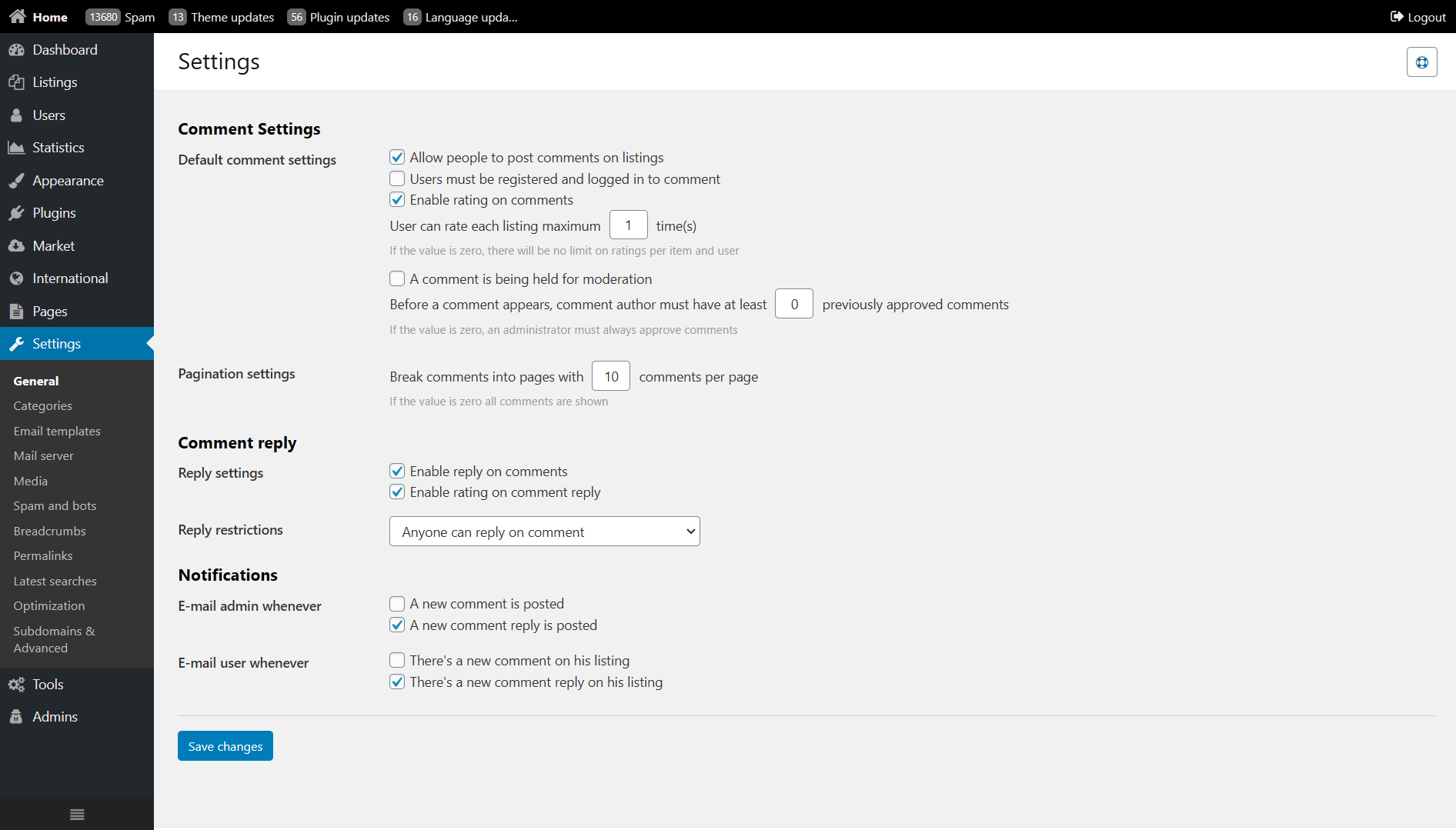 Comment settings
Comment settings
Default Comment Settings
- Allow Comments on Listings: Enable or disable user comments.
- Require User Registration: Restrict commenting to logged-in users.
- Enable Rating on Comments: Allow users to rate comments.
- Rating Limit Per User: Define how many times a user can rate a listing.
Moderation Settings
- Hold Comments for Moderation: Require admin approval before publishing.
- Approved Comment Requirement: Define how many approved comments a user must have before auto-approval.
Pagination Settings
- Comments Per Page: Set the number of comments displayed per page.
Reply & Notification Settings
- Enable Comment Replies: Allow users to reply to comments.
- Enable Rating on Replies: Users can rate replies separately.
- Reply Restrictions: Configure who can reply to comments.
- Email Admin on New Comments: Notify administrators of new comments.
- Email Users on Comment Activity: Send notifications for replies or new comments on their listings.
Conclusion
With these settings, Osclass provides full control over comment moderation, visibility, and user engagement.