Osclass provides a robust customization system that allows administrators to modify the design and behavior of their website without altering core theme files. This ensures that custom changes are preserved even after theme updates - that's critical information for most users trying to customize their themes and do not lose option to do theme updates. Customization options include adding custom CSS, JavaScript, and HTML.
Customization settings are available under Appearance > Customization.
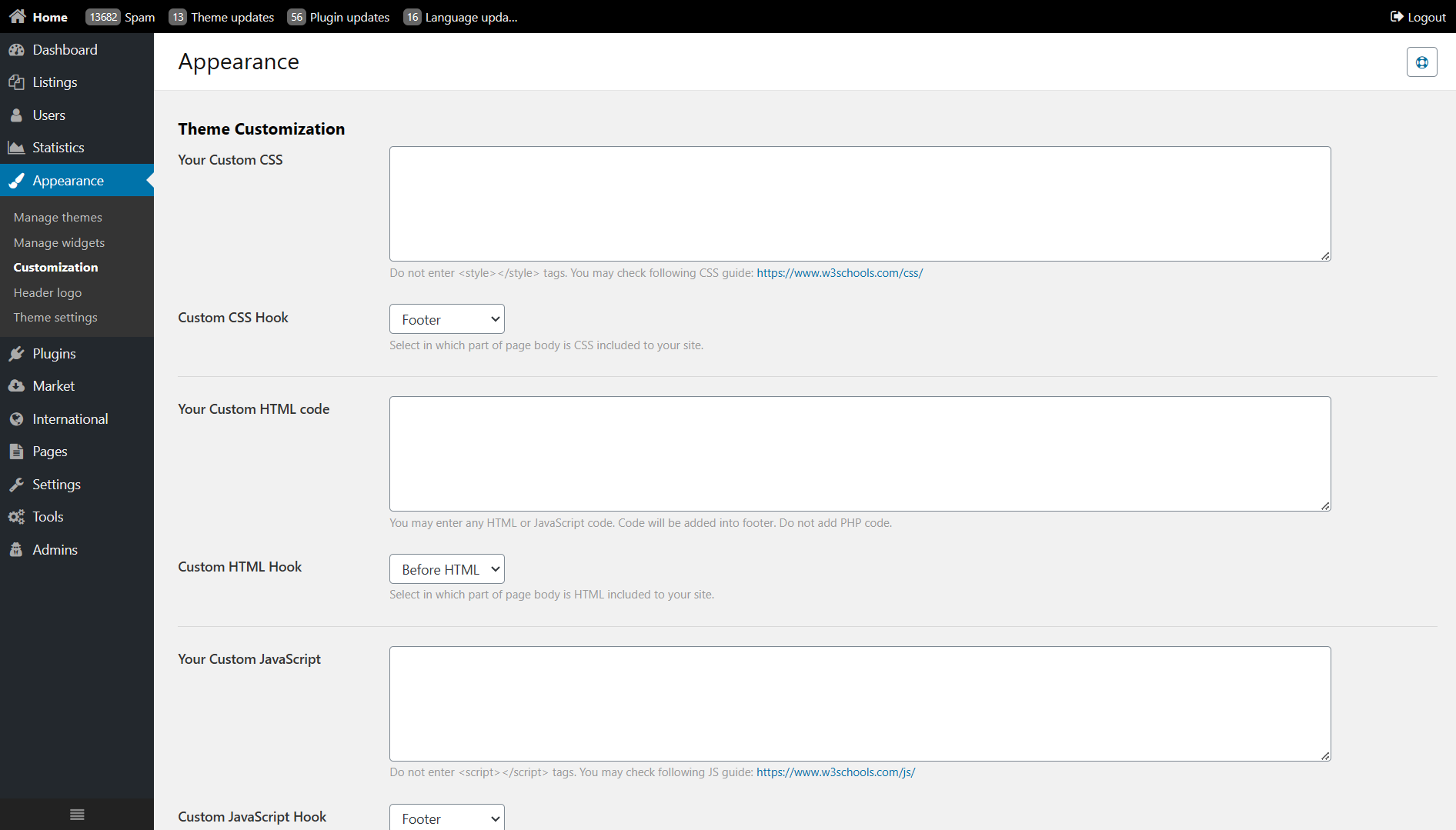
From this section, administrators can:
Administrators can apply custom CSS rules to modify fonts, colors, spacing, and other design elements. The entered CSS is automatically included in the site’s footer within <style> tags, ensuring it is applied correctly.
To control where the custom CSS is loaded, administrators can select a hook location:
JavaScript can be added to extend website functionality, such as tracking scripts, animations, or form validations.
Administrators can specify where the JavaScript should be loaded:
Custom HTML allows administrators to insert additional elements such as tracking codes, meta tags, or embedded content without modifying theme files.
HTML can be inserted at various locations:
</body> tag.</head> tag.Osclass customization options allow administrators to personalize their site’s design and functionality without affecting theme files. By utilizing custom CSS, JavaScript, and HTML effectively, website owners can maintain unique branding and enhanced user experiences.