The Osclass Market section provides a centralized place for administrators to browse, download, and manage extensions for their classifieds website. The market offers themes, plugins, languages, and location packs, making it easy to customize and expand Osclass functionality.
OsclassPoint API key can only be used on 1 domain! Using one key on multiple domains will lead to blockage of API access.
The Market section is available under Market in the Osclass backoffice. Users can filter items by type (premium, free, purchased, not purchased) and sort by rating, downloads, best-sellers, or latest updates.
Themes in the market allow users to modify the appearance of their website. Themes can be purchased or downloaded directly from the market and installed in the Osclass backoffice.
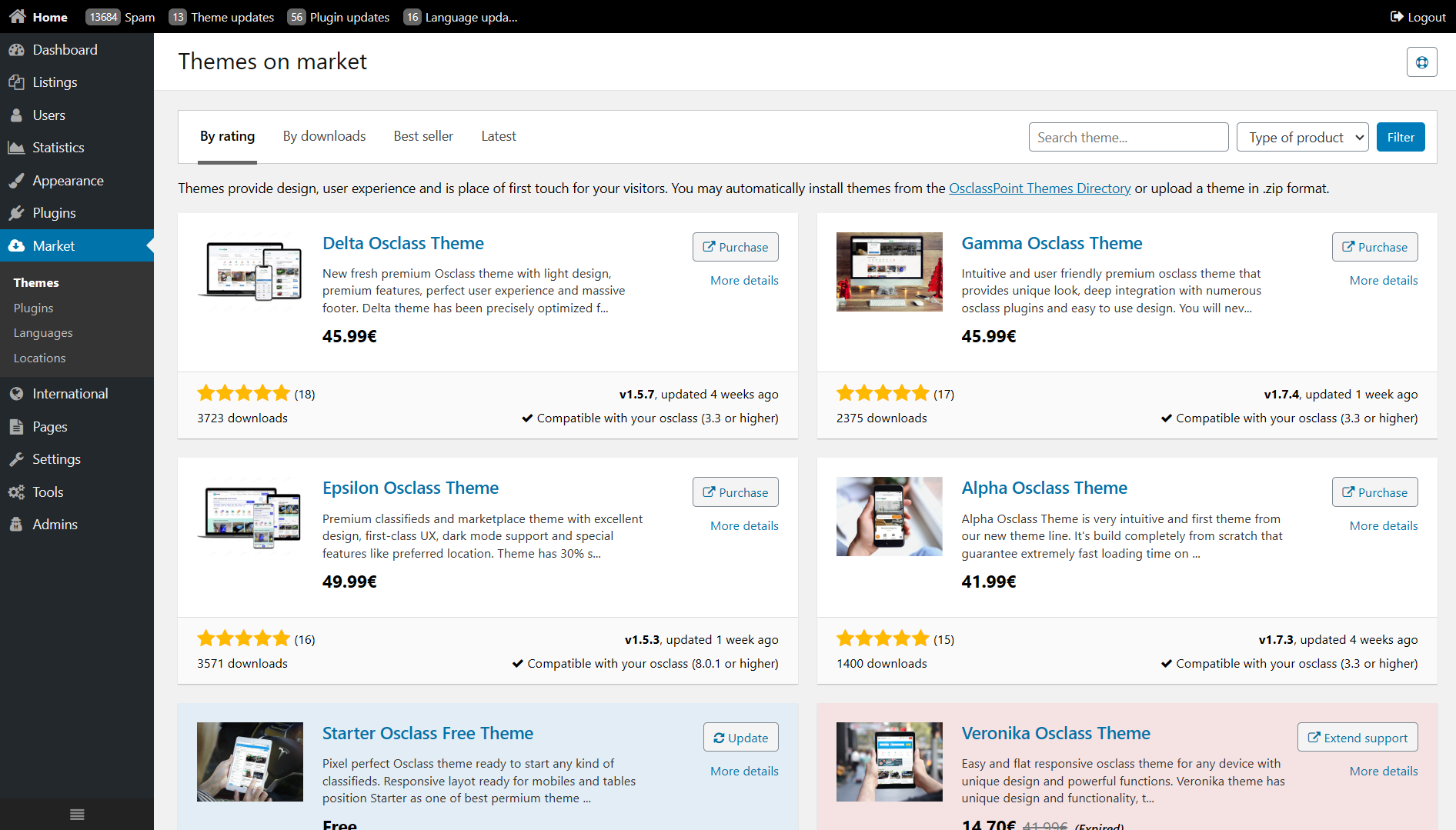
Only one theme can be active at a time, but administrators can switch between installed themes anytime.
Plugins extend the functionality of Osclass by adding new features. The Market section allows users to browse and install plugins directly into their Osclass installation.
Administrators can activate, deactivate, and delete plugins as needed.
Language packs allow Osclass to support multiple languages, enabling broader accessibility for users.
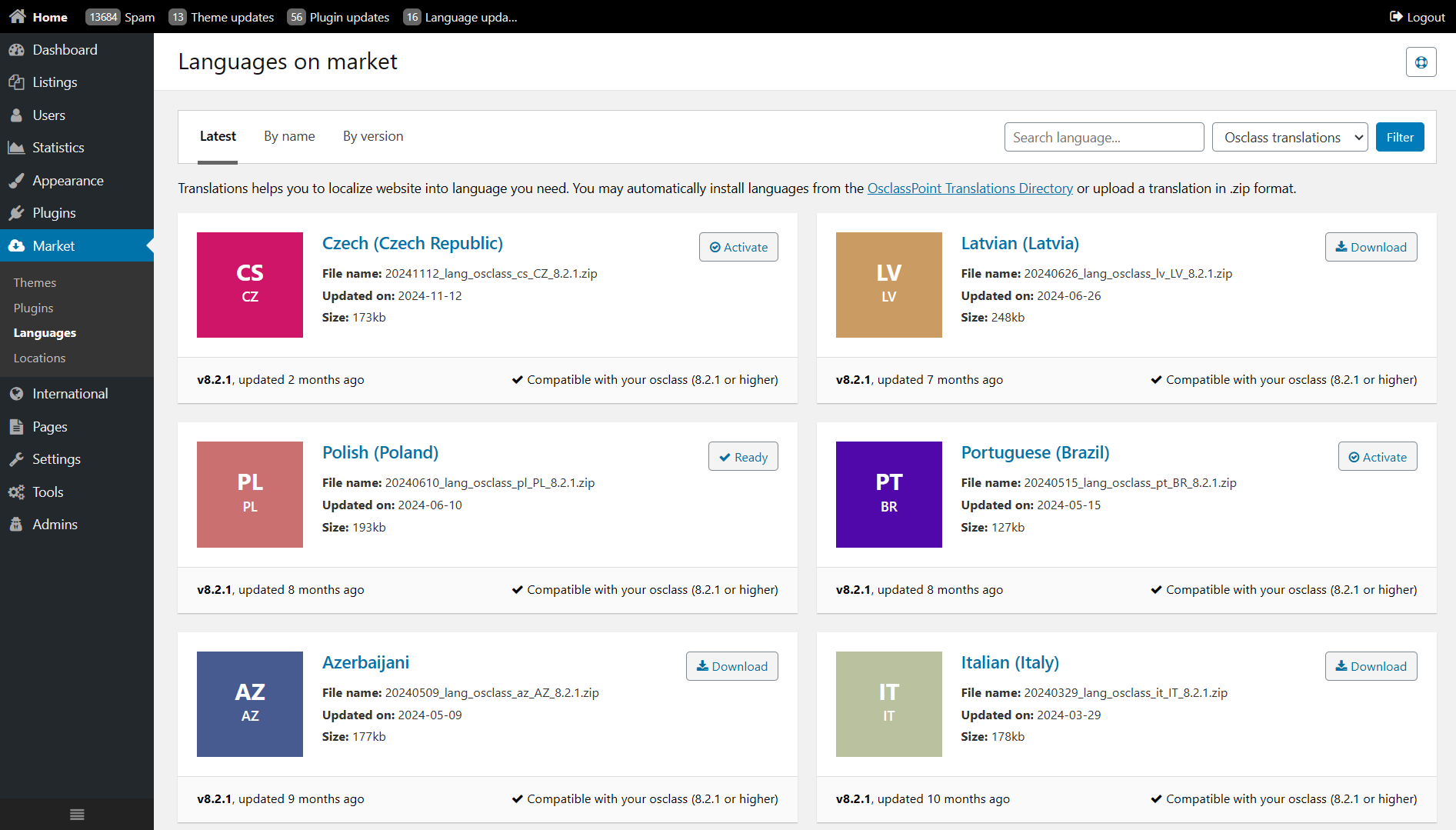
Administrators can configure the default language and allow users to switch between multiple languages.
Location packs provide predefined regions and cities, reducing the effort required to populate location data manually.
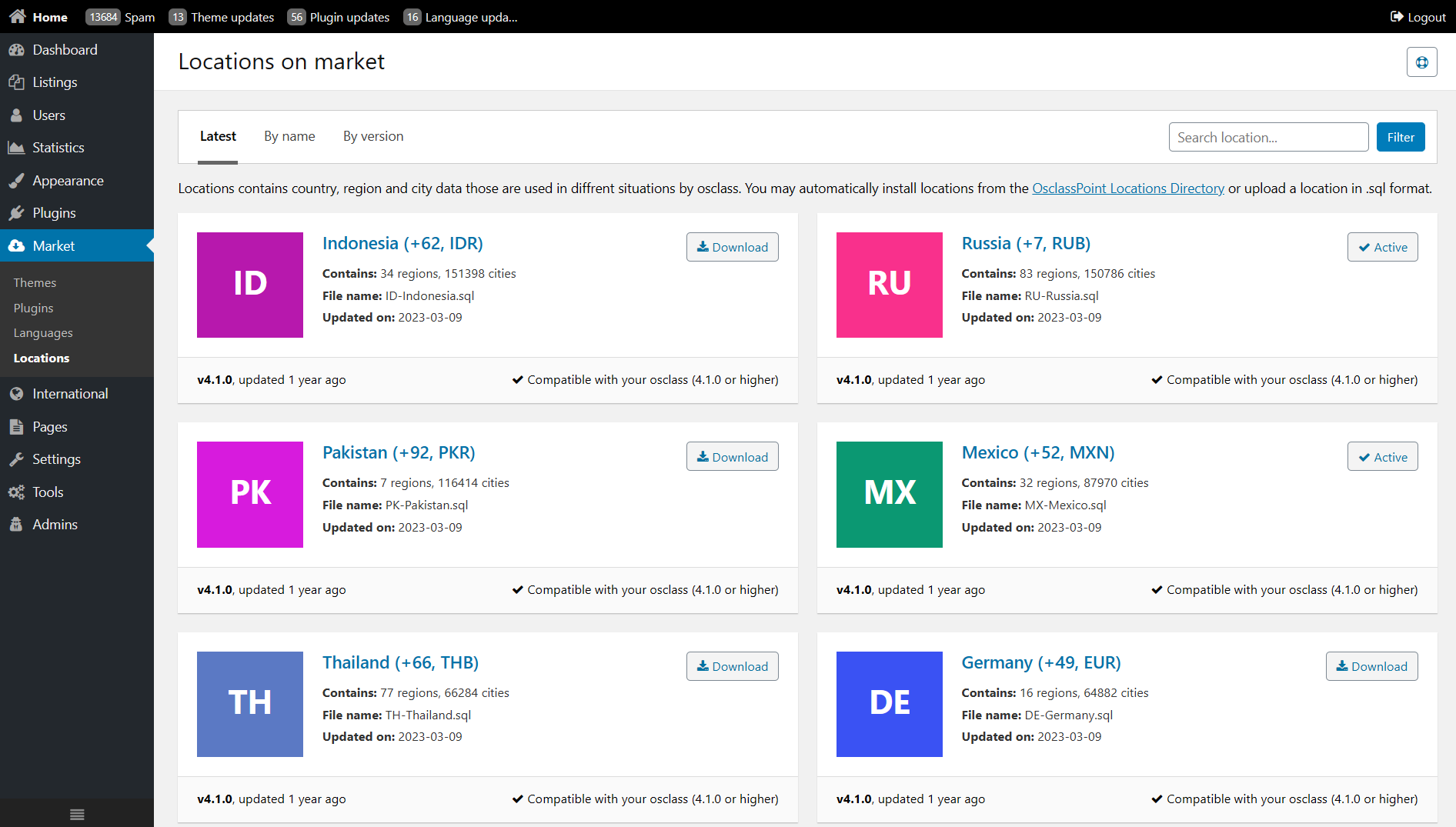
/oc-content folder.The Osclass Market section simplifies the process of expanding and customizing an Osclass website. With access to themes, plugins, languages, and location packs, administrators can easily enhance their classifieds platform.