Plugins in Osclass extend the functionality of your classifieds website by adding new features, integrating third-party services, and improving user experience. Administrators can install, activate, deactivate, and delete plugins directly from the Osclass backoffice.
Key information about plugins:
Plugins can be installed in two ways:
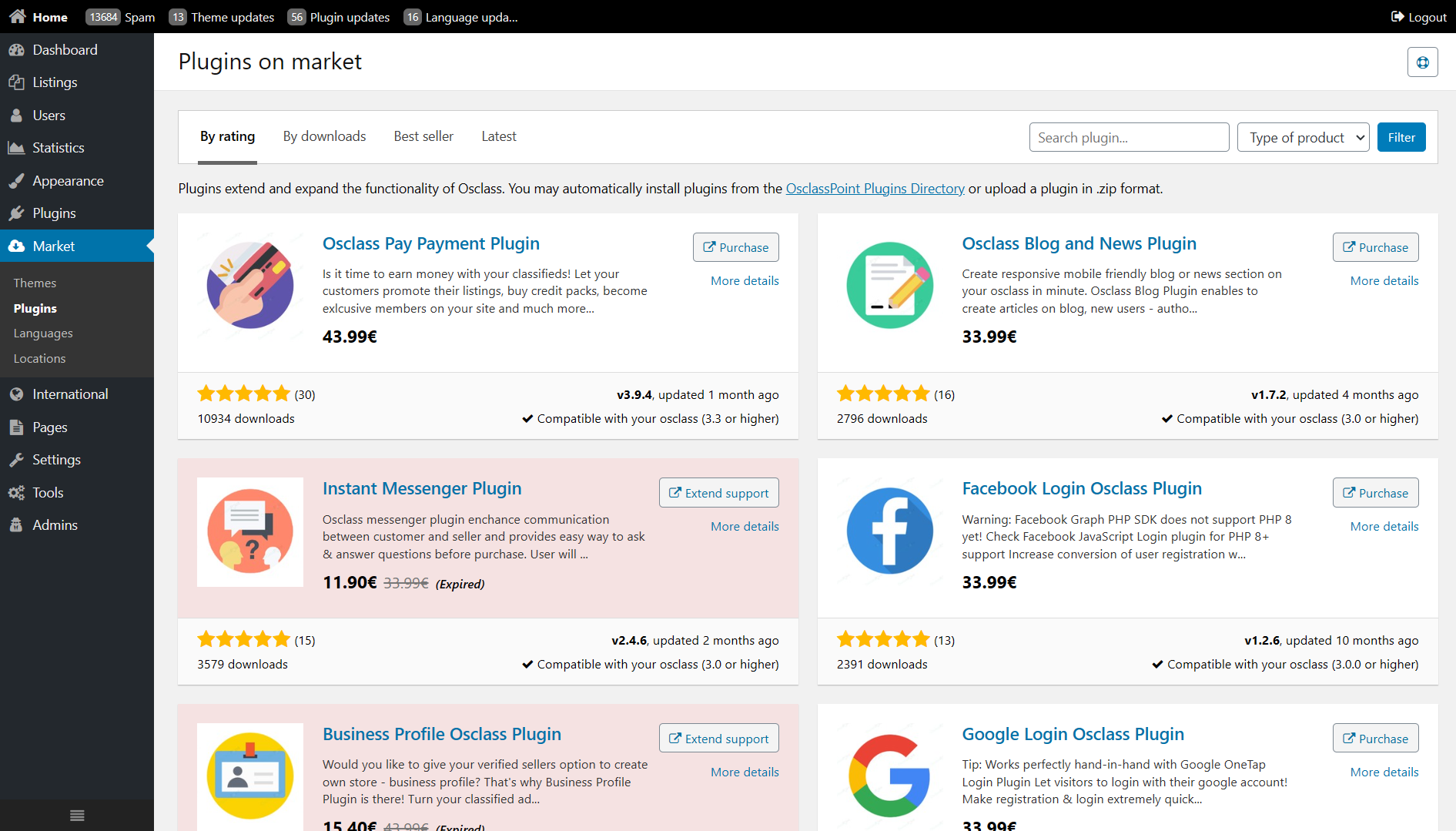

Alternatively, you can manually upload the extracted plugin folder to /oc-content/plugins/ using FTP or a file manager.
Once installed, plugins can be managed from Plugins > Manage Plugins.

The following actions are available:
Some plugins provide additional configuration options. These settings can usually be accessed by clicking the Configure button next to the plugin name in the backoffice.
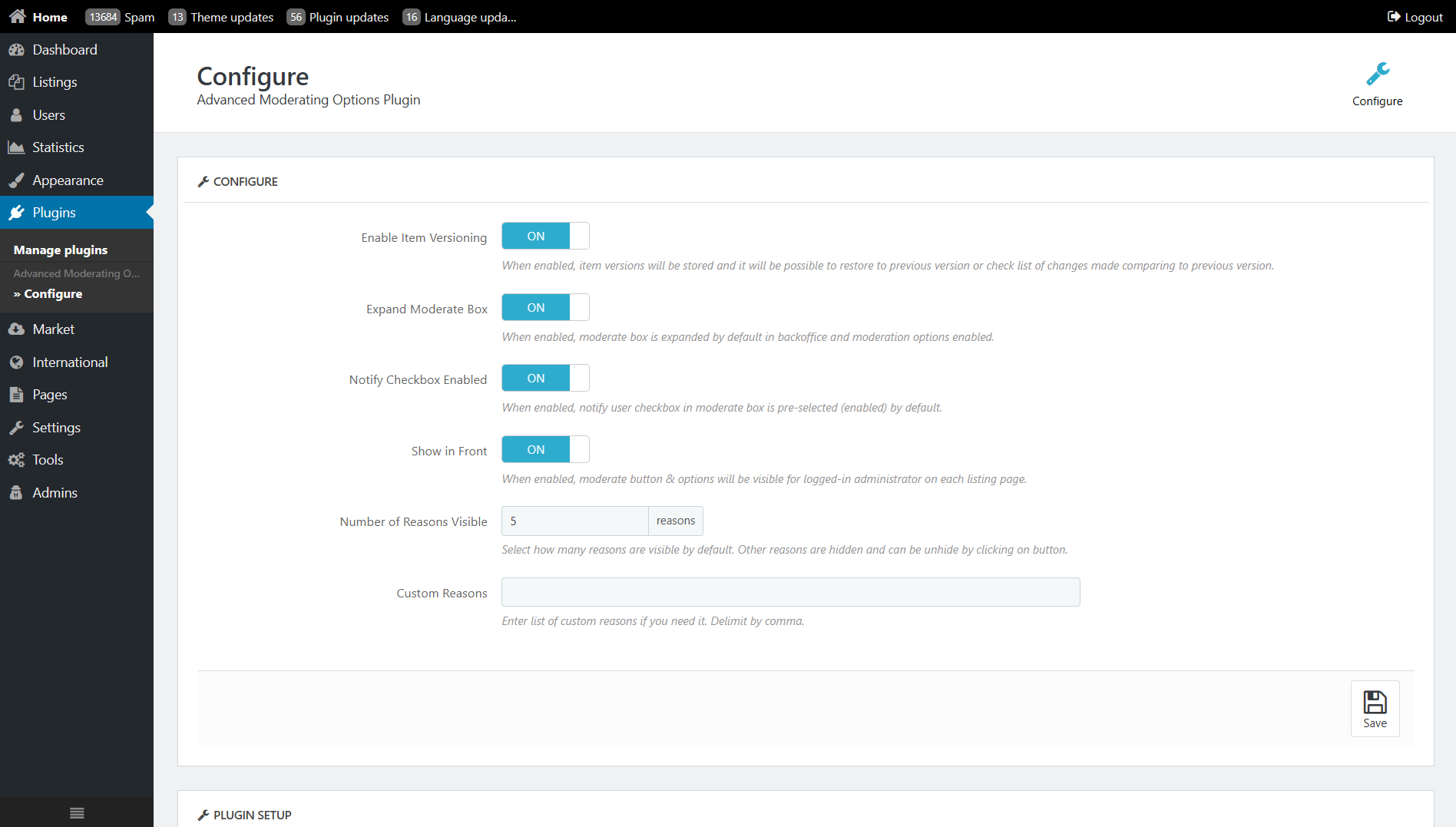
To install and update plugins, the /oc-content/plugins/ folder must be writable. If you encounter errors when installing a plugin, ensure the directory has the correct permissions:
chmod a+w oc-content/plugins/A standard plugin usually contains the following files and folders:
index.php - Plugin initialization file, including installation and uninstallation routines.functions.php - Contains the core functions and logic for the plugin.email.php - Manages email-related functions (optional).admin/configure.php - The primary configuration page for the plugin. The admin folder may include multiple configuration files.user/ - Contains files used by logged-in users, usually related to user-specific features.form/ - Contains frontend files, typically displayed to all users.css/ - Holds CSS files for styling.js/ - Contains JavaScript files.img/ - Stores images used by the plugin.model/ - Includes the database model and the struct.sql file for database schema modifications.languages/ - Holds translation files for multiple languages.fonts/ - Often includes Font Awesome or other font-related assets.If a plugin causes issues, follow these steps:
Plugins are an essential way to extend Osclass functionality. They enable administrators to enhance their classifieds website with new features, integrations, and improvements. By properly managing and troubleshooting plugins, administrators can ensure smooth and efficient operation of their Osclass installation.