Osclass allows administrators to manage the currencies used for listings on their platform. This includes adding new currencies, editing existing ones, and deleting currencies that are no longer needed. Proper currency management ensures that listings are accurately priced and displayed in the appropriate currency format.
All available currencies are listed in the Settings > Currencies section of the Osclass backoffice.
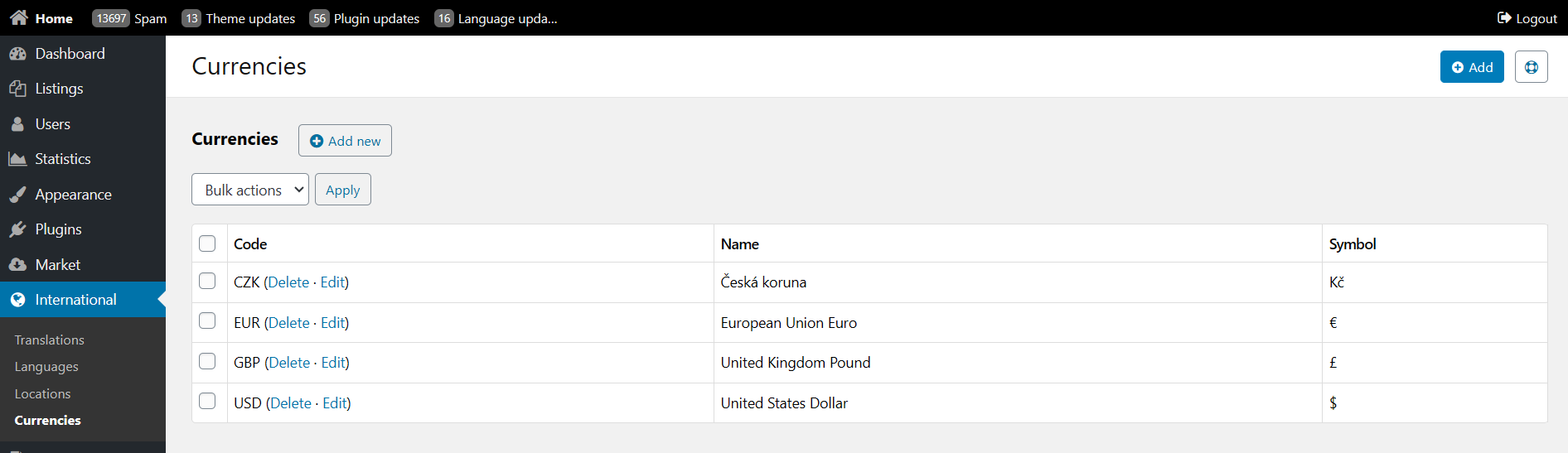
Administrators can view and modify the list of currencies used across the platform.
To add a new currency manually:
To modify an existing currency:
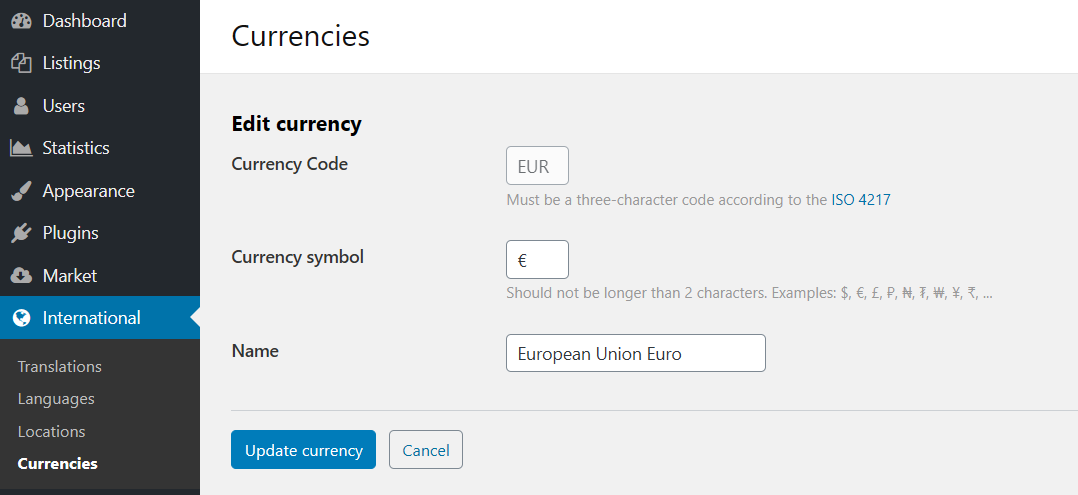
To remove a currency:
Note: Deleting a currency may affect existing listings that use that currency. Ensure no active listings are using the currency before removing it.
Each currency has specific settings that must be configured properly:
Administrators can manage multiple currencies at once using bulk actions:
Managing currencies in Osclass ensures that listings are priced correctly and displayed in the appropriate currency. Administrators should regularly review and update currency settings to maintain consistency and accuracy across the platform.